Now we will add the sounds. You will find the sounds in the graphic download file you downloaded earlier.
Click on the ‘sounds’ icon in the project bar on the right and select ‘import sounds’.
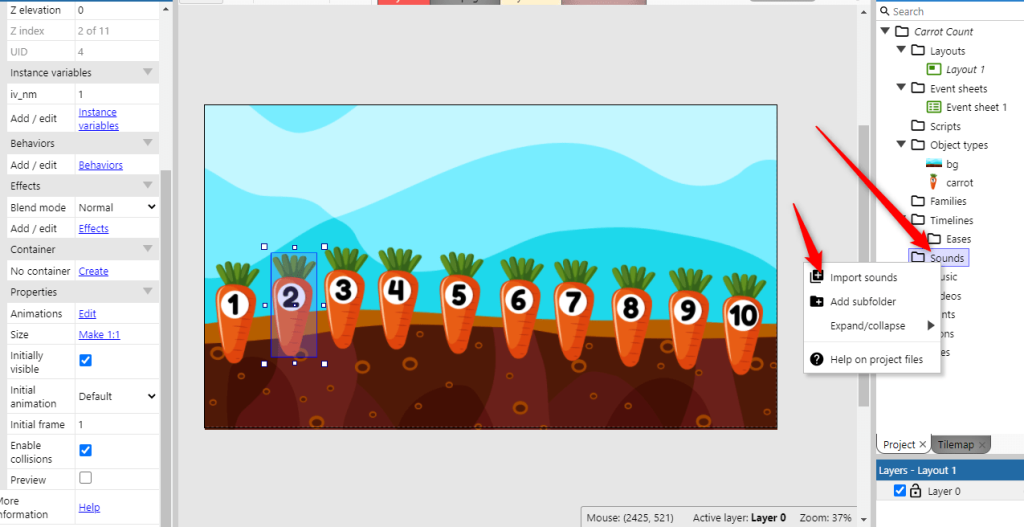
Navigate to the folder where you have the graphics and sounds and select all the sounds you want to add to the project.
If you want to hear a sound you have imported, just double click on the sound name.
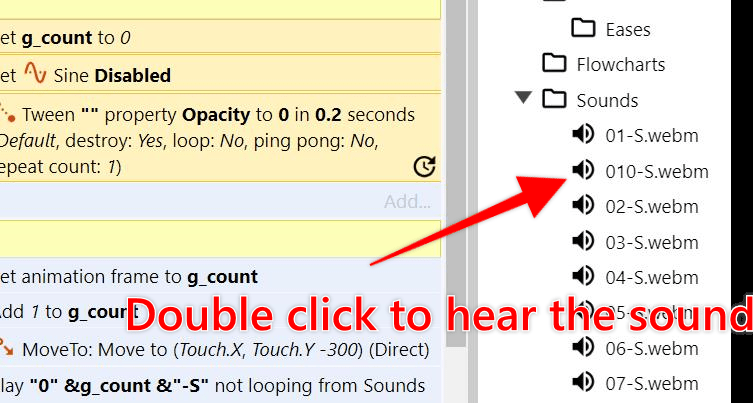
Add Your Own Sounds
Of course, if you really want to make the game special, you can add your own voice or another voice your child will recognize. If you have a recording app on your phone or computer, you can record your own audio for the game. You will need each number in a separate mp3 or wav file. Want to know how to record your own audio? We have a tutorial here – HOW TO RECORD YOUR VOICE FOR GAMES!



