Welcome to our beginner’s educational game making tutorials using Construct 3. In this course you will learn how to make a cute counting 1 – 10 game which can be played on mobile and desktop devices.
This is the game we will be making:
We will be using free software and services and the graphics and sound files are provided for you. We are using the free versions Construct 3 as our game engine. You don’t even need to register to use this version.
What Is Construct 3?
Construct 3 is a comprehensive game making engine and is perfect for 2d game such as this one. We’re just scratching the surface of what can be done with Construct 3 in this challenge, however if you get the game making bug, in future courses we’ll dig deeper into the different types of games which can be made with the platform.
You will require:
- The free version of Construct 3
- Account with Netlify (free – you need this if you want to make your game available online)
- The graphics pack which you can download above
- A cloud storage account, for example Google Drive or Dropbox (optional
- Graphics (if you haven’t already downloaded it, you can download our graphics pack below:
To Start
Construct 3 is a browser based application, which means there’s no software to install on your computer. To get started, head here and click on the ‘try it now’ button https://www.construct.net/en
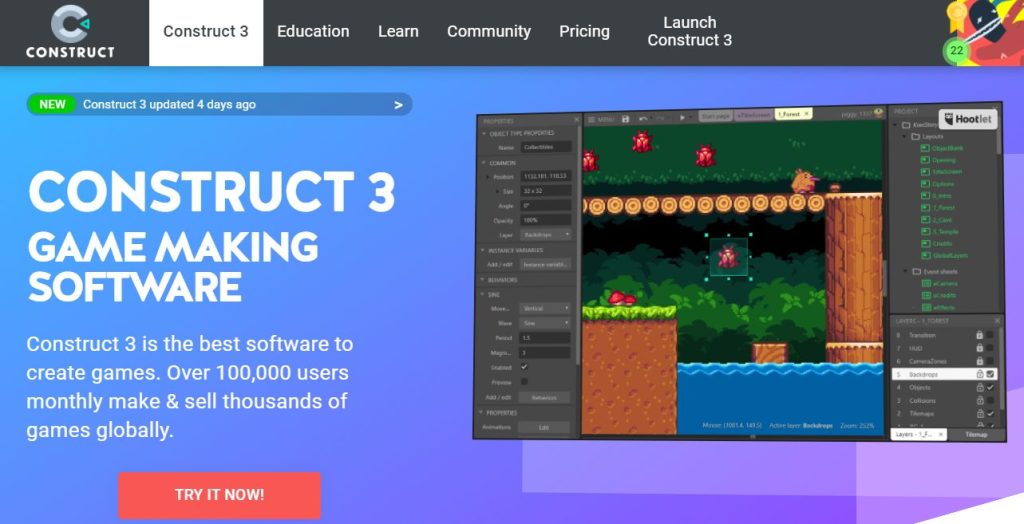
Launch Construct 3 (there is no need to register to use the free trial, while there are some limits to the free trial, it won’t affect the game we are making) and you will see a screen like this:
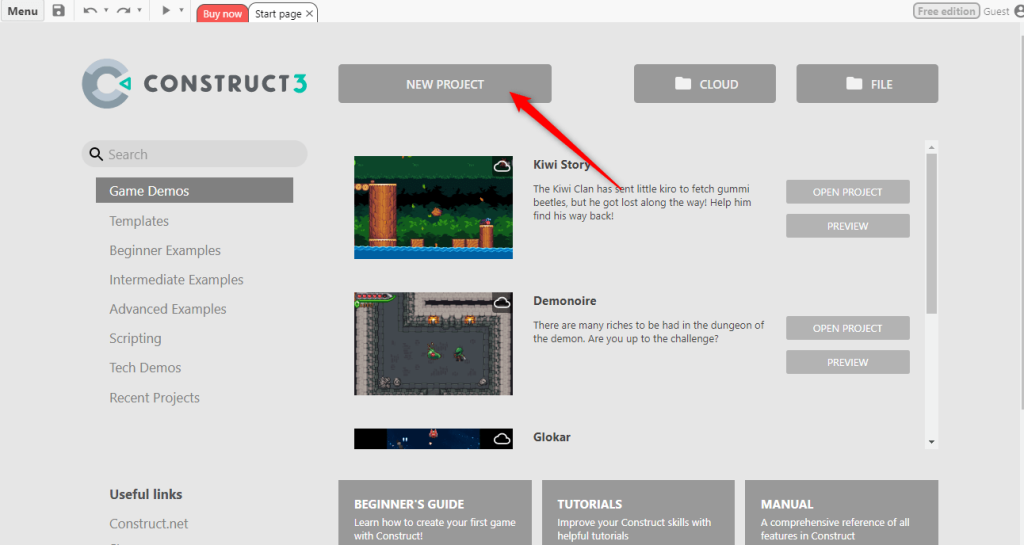
We’re now ready to get started and we’ll create a new project!
Click on the ‘New Project’ button and set the size to 1920 wide and 1080 deep.
Give the game a name, in this case I have called it Carrot Count. Keep all the other settings the same.
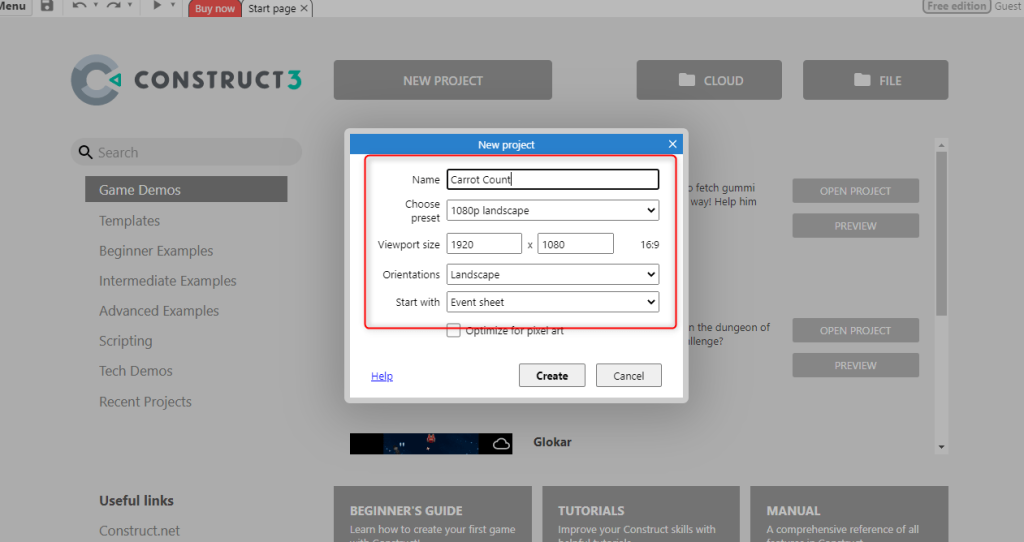
We’re ready to start making the game! Head over to the next lesson to begin.
Counting Game Tutorial: Carrot Count
Introduction
1: Get Started


