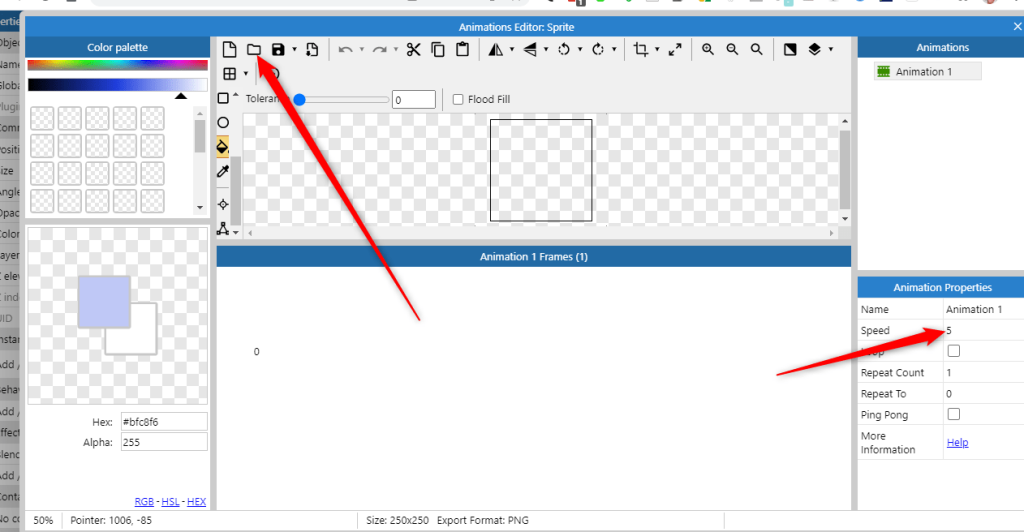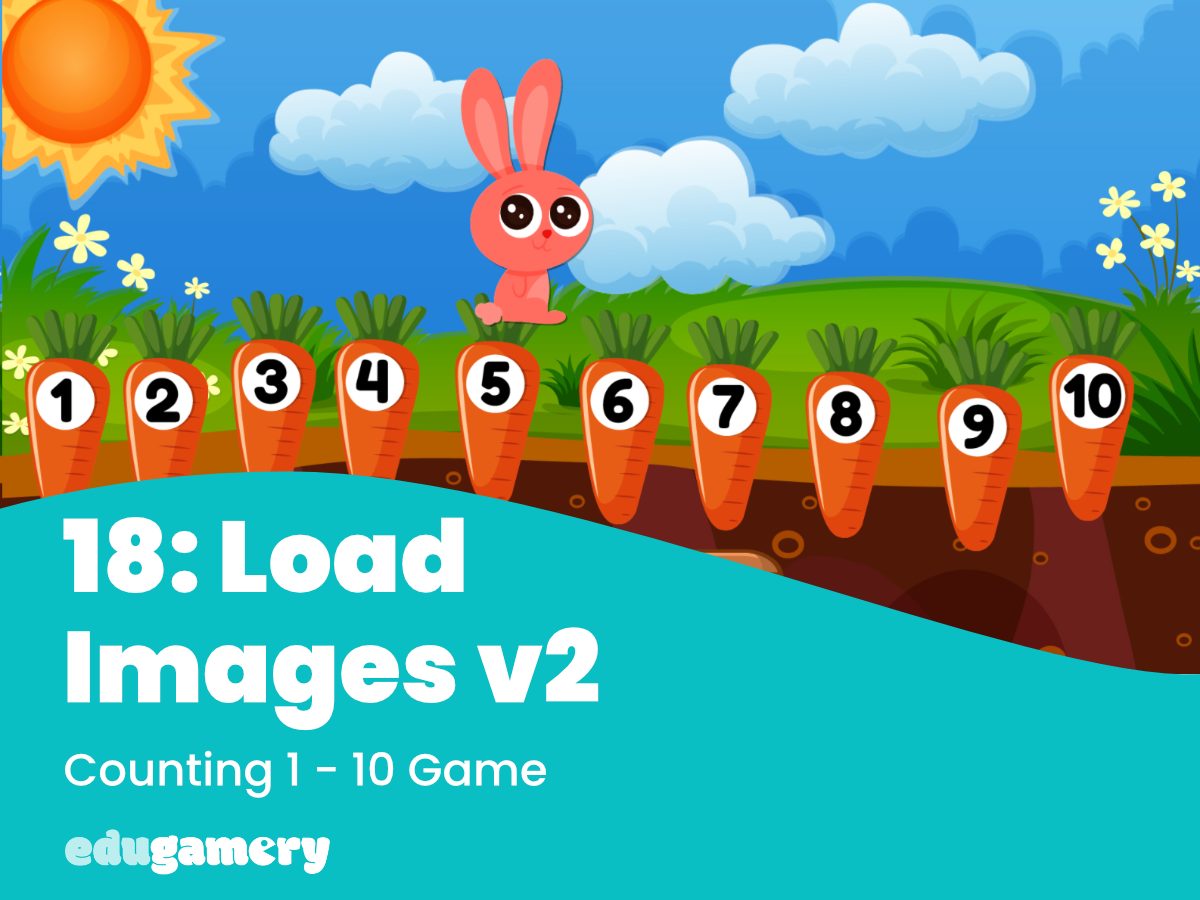The second way to add graphics to your project is as objects. This is a slightly longer process than just dragging the images into place, however it’s worth knowing how to do it.
Right click anywhere on the layout and this will open the option panel. Select Insert New Object.
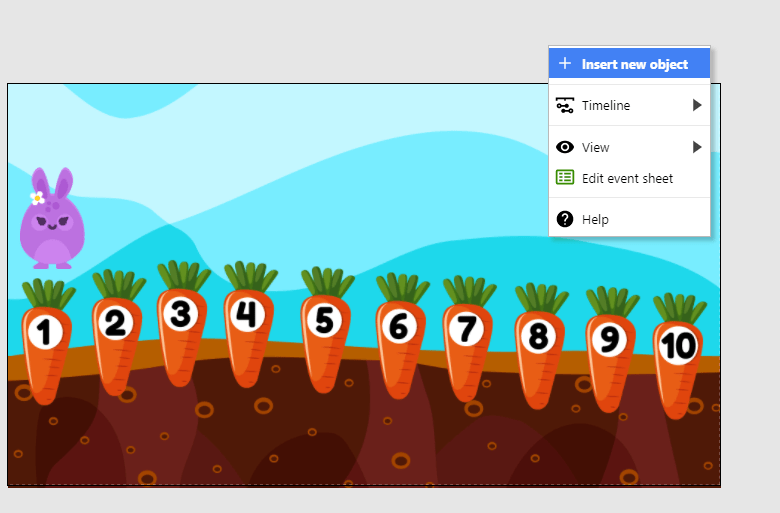
This will open the objects panel.You will see there are a wide range of objects to pick from. We are looking for ‘Sprites’ (which is game language for characters and objects in a game). It is quickest to start typing ‘sprite’ into the search window and select the sprite object.
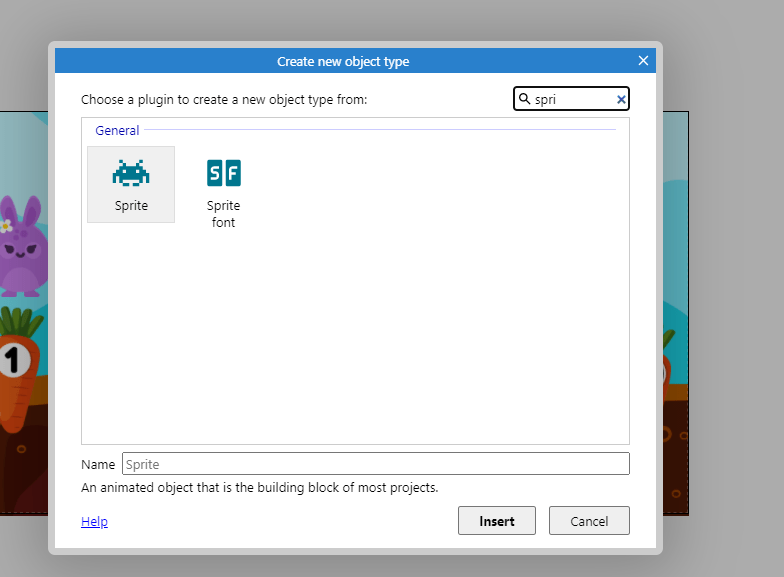
When you click ‘Insert’ you will see the cursor changes to a cross shape, click anywhere on the layout and the Animation Editor will open. Select the file icon at the top right and you can then browse to where the file is stored.
Select the file or files you want to add to the game. Remember, if you are adding multiple files and you don’t want them animated, change the speed to 0.