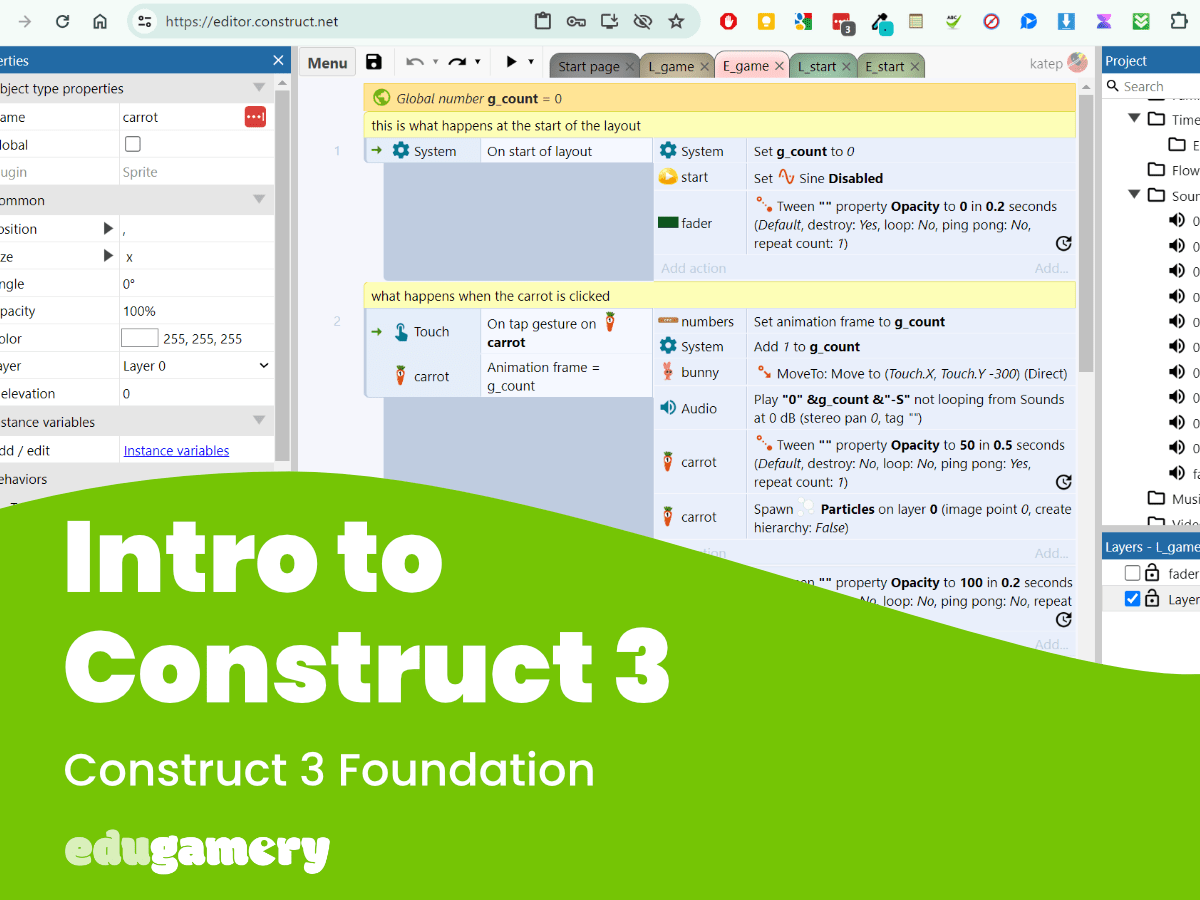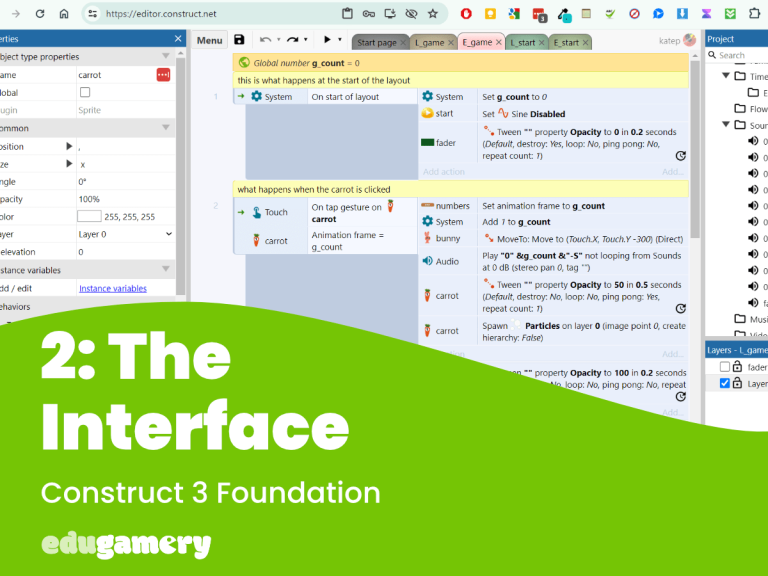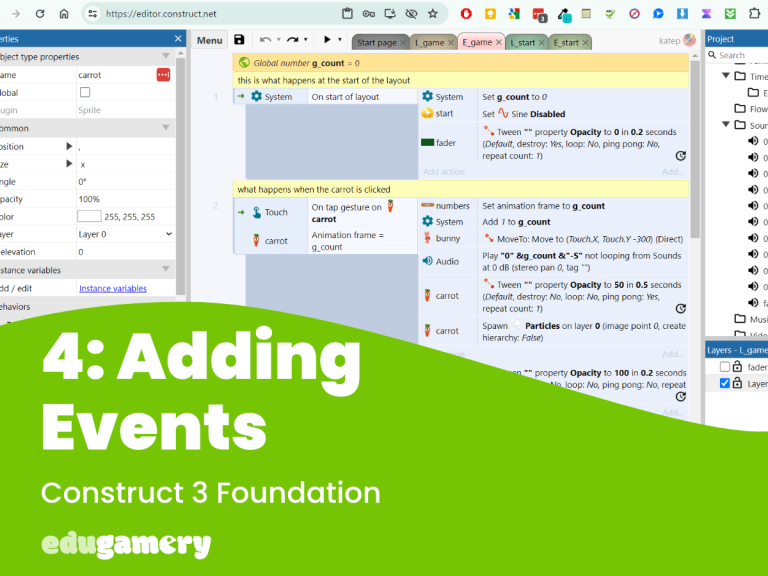Welcome!
In this foundation tutorial, we’re going to introduce you to Construct 3, which is the game making platform we will be using to create educational computer games. In these posts, we’re going to show you around the interface of Construct 3, explain some key terms and get you ready so you can jump into our first free educational game making course!
We will be using the free version of Construct 3 for this tutorial and for the counting game you will be making later.
Who Is This Educational Game Making Course For?
This introduction to Construct 3 is for anyone who is interested in learning how to make educational computer games but doesn’t know how. This is for people with no experience of computer game making. If you already know Construct 3, this will give you a reminder of the basics – but feel free to jump straight into making the game if you prefer.
HTML5 Game to Play Online
The aim of our tutorials is make an html5 game for your blog or website. But don’t worry if you don’t have a website, we have covered ways you can share your game with the world quickly and easily. And don’t worry if you’re not familiar with the term html5 computer game, this is simply the format we will create interactive games that can be easily embedded on blogs and websites. This approach allows games to be seamlessly integrated into the content of a blog, providing visitors with engaging and interactive experiences without the need for additional plugins or downloads. You don’t need to know any code!
Let’s get started!
The very first thing we need to do is to go to the platform we will be using to create games. We are using Construct 3, which is a platform specifically designed to make 2d games and is perfect for making educational games. It has a number of benefits as a game making platform, one of the most important for new game makers is that we don’t need to use code!
Construct 3 works in the browser, so it works on PCs, Macs and other devices (including tablets and phones, but they are a little small to work with). There’s nothing to install – and it also works offline.
Free vs Paid For Options
In this introduction we are using the free version of Construct 3. While this is a limited version of the platform, it will allow us to create the games we’re making in our beginner tutorials.
There are two options when it comes to the free version. First, we can use it without registering. However, if you register your email, more ‘events’ (things that happen in your game, more on events later) are available to you.
The paid version of Construct is around $100 per year (the price will depend on the country you live) and is certainly worth considering if you want to dive deeper into game making.
Head to the Construct 3 website and click on ‘Launch Construct 3’ to get started.
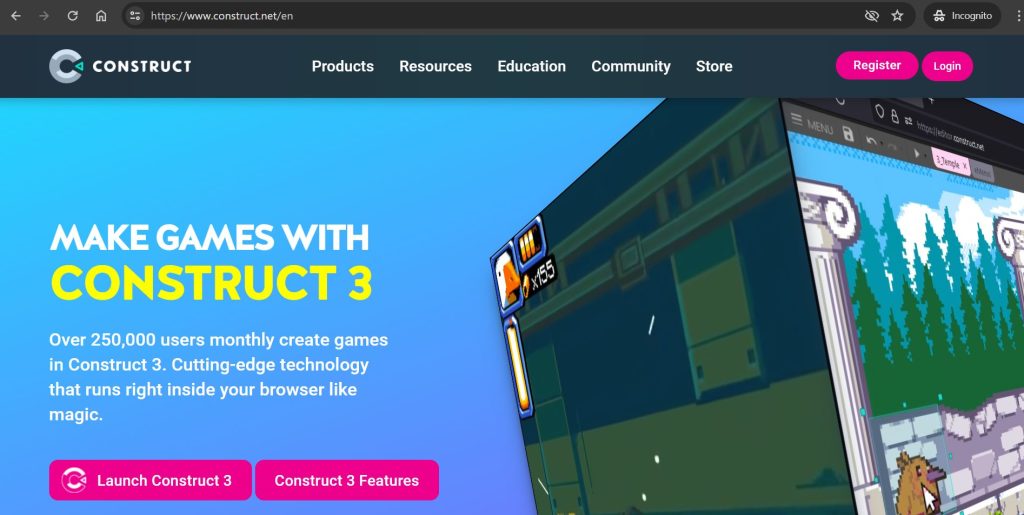
Click on the Launch button and in a few seconds, the Construct 3 game editor will open in your browser.
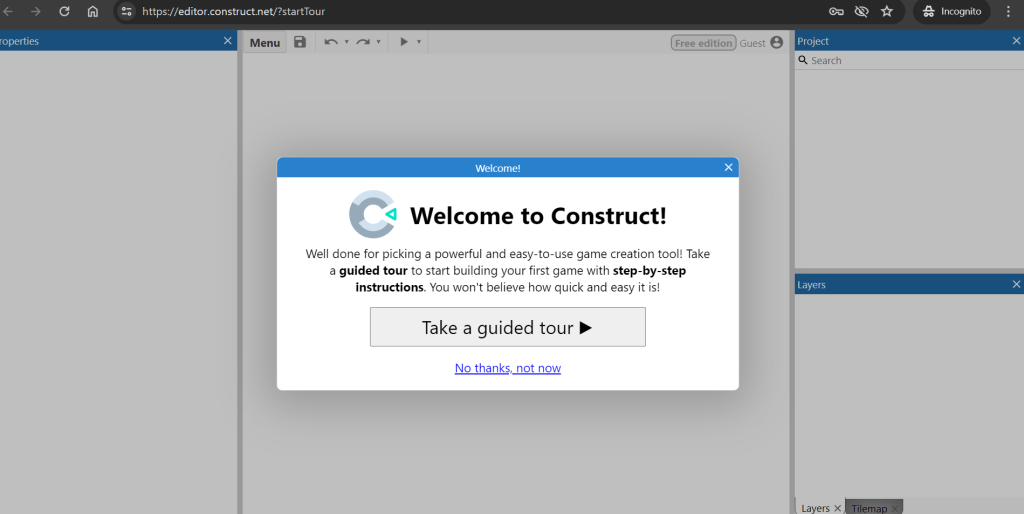
When open, you will see in the top right, you are welcomed as ‘Guest’. This is because you have not registered your account yet.
You will also see on the pop-up that if you register your account, the limits of the free account will be increased.
Although you can use the free unregistered version to start, we recommend registering your email address as you will be glad of the additional events later!
So, go ahead and register your account.
You will also see on the pop-up that if you register your account, the limits of the free account will be increased.
So, go ahead and register your account. When you have registered your account and confirmed your email address, you will see you can access your account from the top right of the construct.net home page.
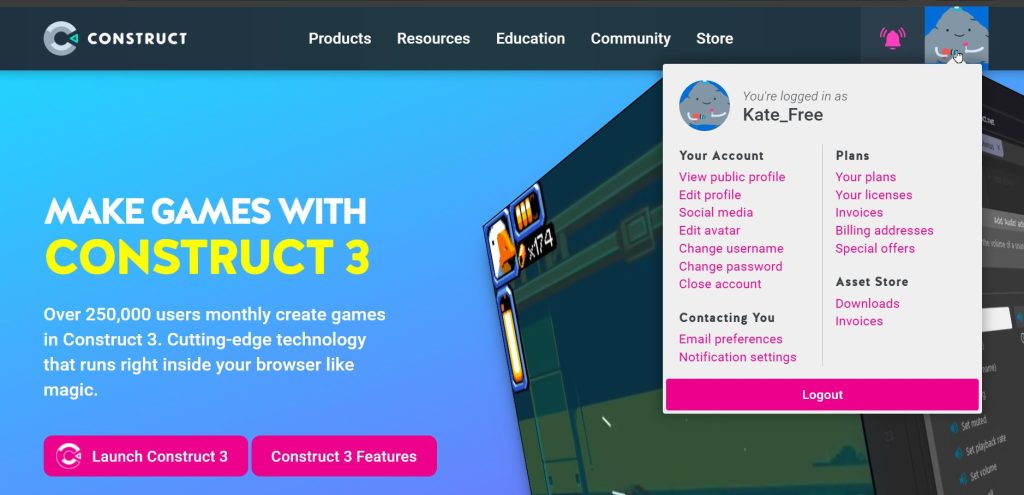
To Open The Construct Editor
To access the Construct editor, just enter this in your browser: https://editor.construct.net/
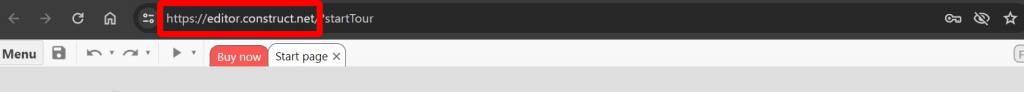
Remember to log in to your account so you can obtain the higher limits. You will see when you are logged in as your account name will show on the right hand side:
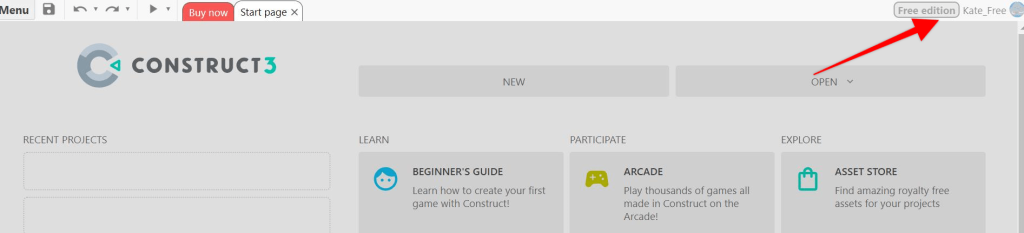
Go ahead and get your account set up and in the next lesson we will look at the Construct 3 interface.
Introduction To Construct 3
Get Started – introduction and how to get Construct 3