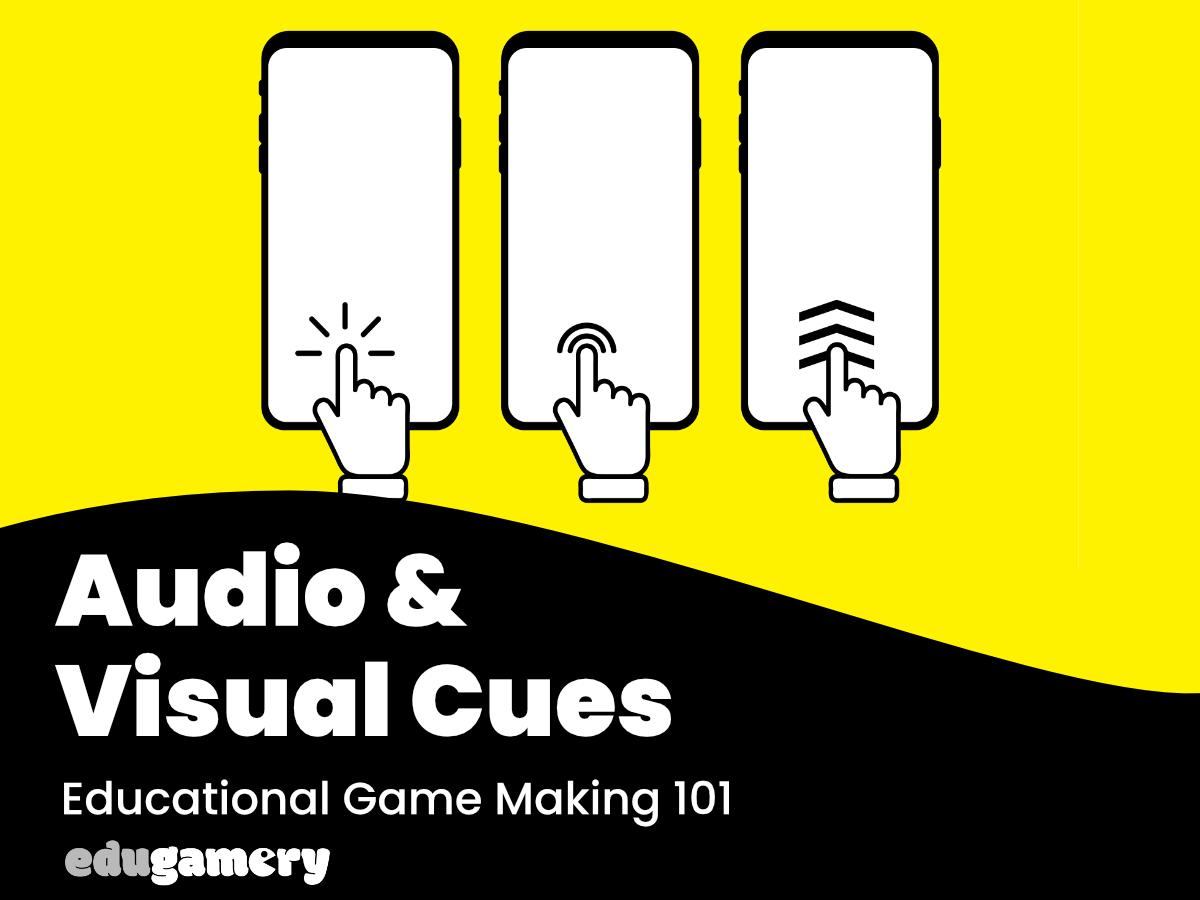Visual cues are crucial in educational games, especially for young learners who are still developing their reading skills. These cues act like little signposts, guiding them through the game and making learning more intuitive.
We added visual cues to the carrot game, in terms of sound and sparkles when the correct carrot was clicked on. This was to help youngsters know that they had completed the correct action.
What’s a Visual Cue?
A visual cue in game making is a visual way to let the player know what is happening in the game. An example is the way that a button changes color when clicked or a timer is triggered displaying a countdown.
This is equally important when making educational computer games – and when it comes to games for very young learners, it’s essential!
Here’s a deeper dive into visual cues in educational game making, how they work and some examples:
Why Visual Cues Matter:
- Understanding Mechanics: Young children might not grasp written instructions yet. Visual cues, like symbols or animations, show them what actions lead to specific outcomes.
- Feedback and Reinforcement: Did they choose the right answer? Visual cues provide immediate feedback. Happy faces, checkmarks, or celebratory sounds confirm a good choice. Conversely, frowns, wobbly objects, or silly sound effects can gently indicate a mistake without discouragement. Tip: Make sure that any silly sounds used for a wrong answer or mistake are not more fun than the sound for the correct answer. I know through the experience of students making mistakes just so they could hear the sound for the wrong answer how important this is!
- Motivation and Engagement: Bright colors, engaging characters, and clear visuals keep young learners interested and focused on the game.
Examples of Visual Cues in Action:
- Matching Game: The game might have colorful shapes on one side and their corresponding outlines on the other. Matching the shapes correctly could trigger a happy animation, while a mismatch might show the shapes briefly wobbling before returning to their spots. We will see this in action in our Shape and Shadow tutorial.
- Sorting Game: For a sorting game we might want to introduce a hint system, where the next item in the sequence starts shaking after a given period of time.
- Counting Game: Instead of numbers, the game could display colorful dots or playful animals. As the child taps on each object, a corresponding number might appear briefly next to it, reinforcing the connection between number and quantity.
These are just a few examples. The possibilities for visual cues are vast, and the best approach will depend on the specific learning goals of the game and the age of the player.