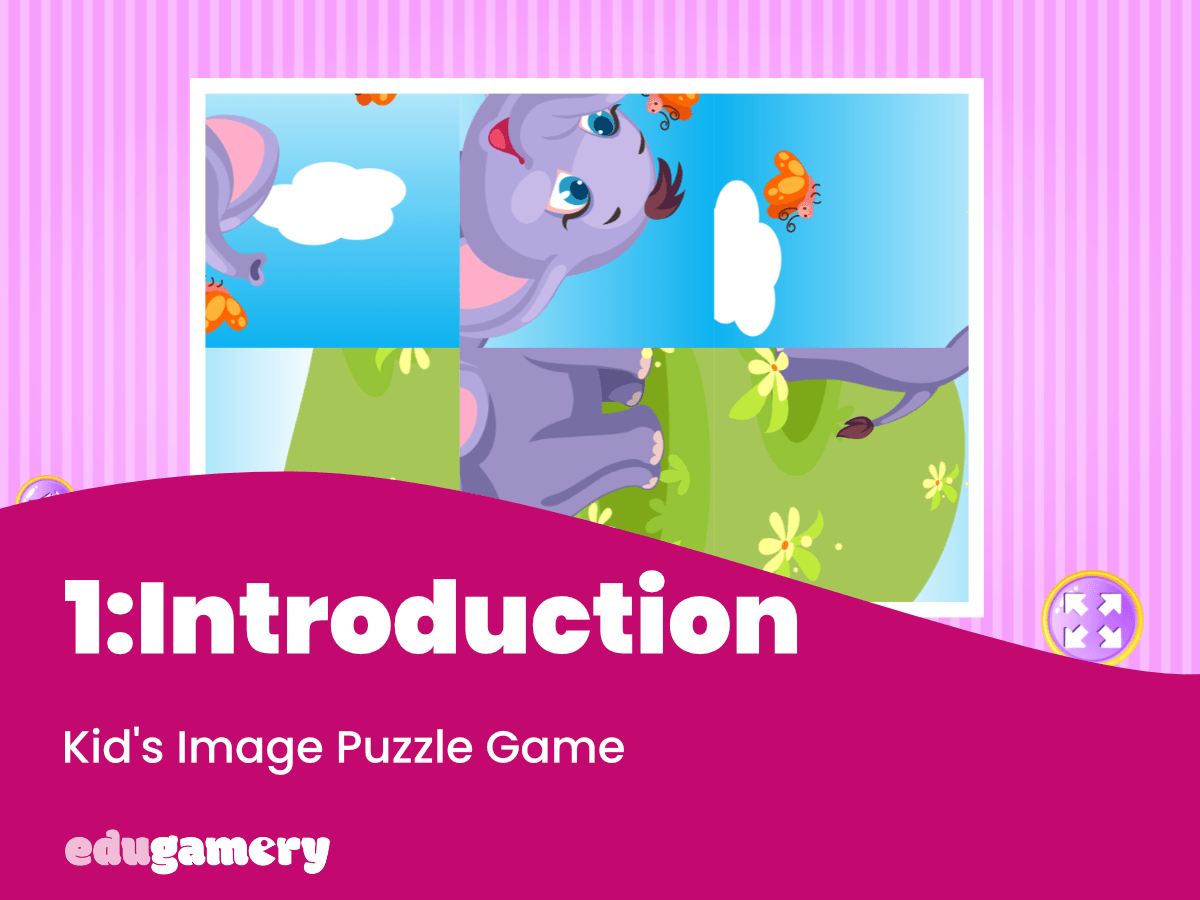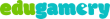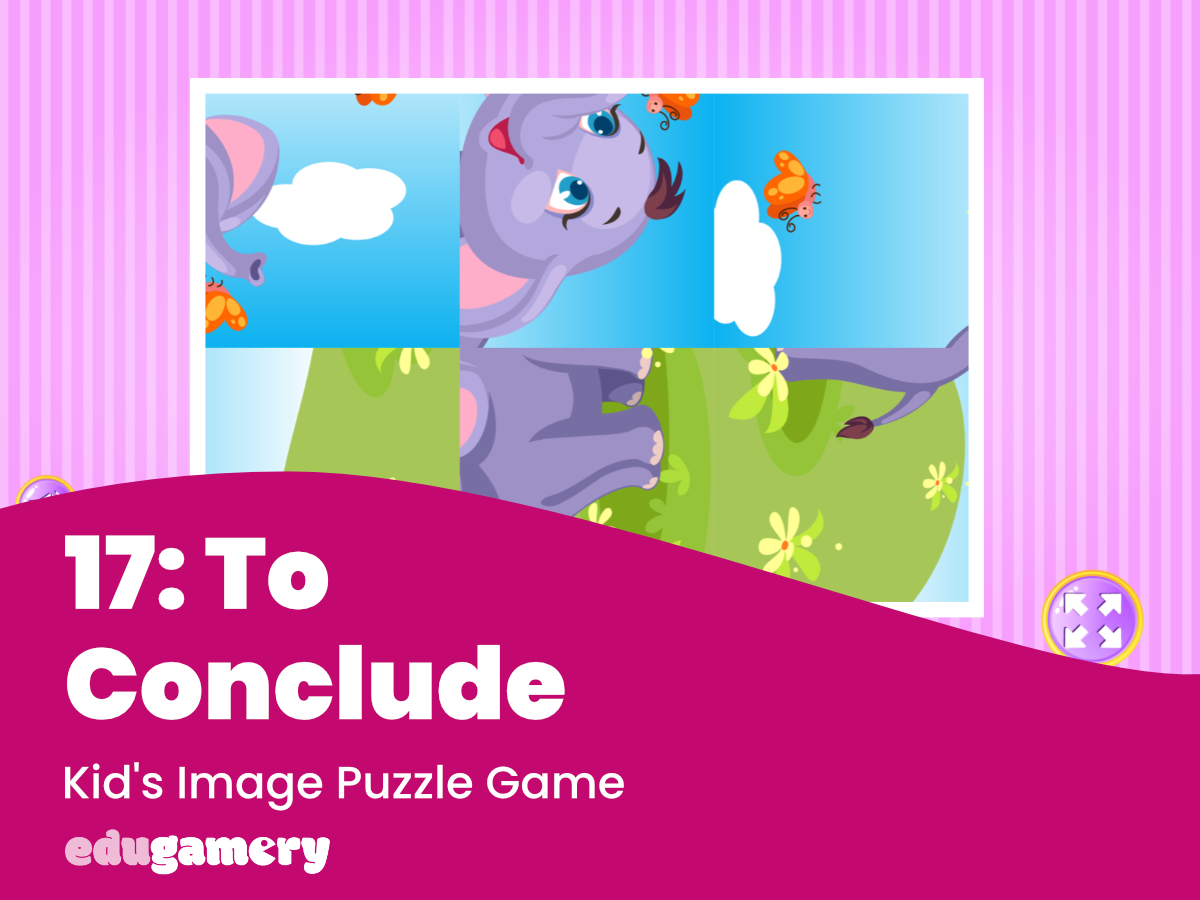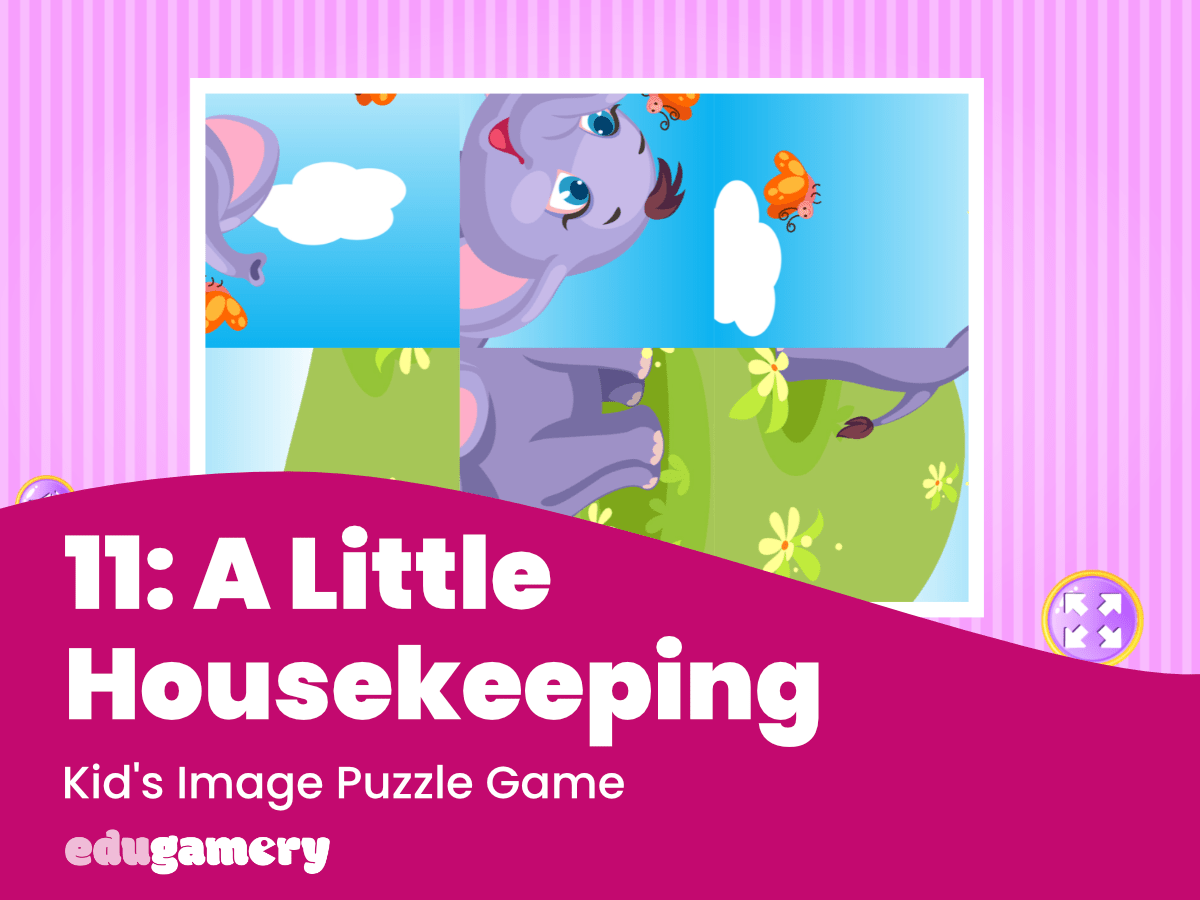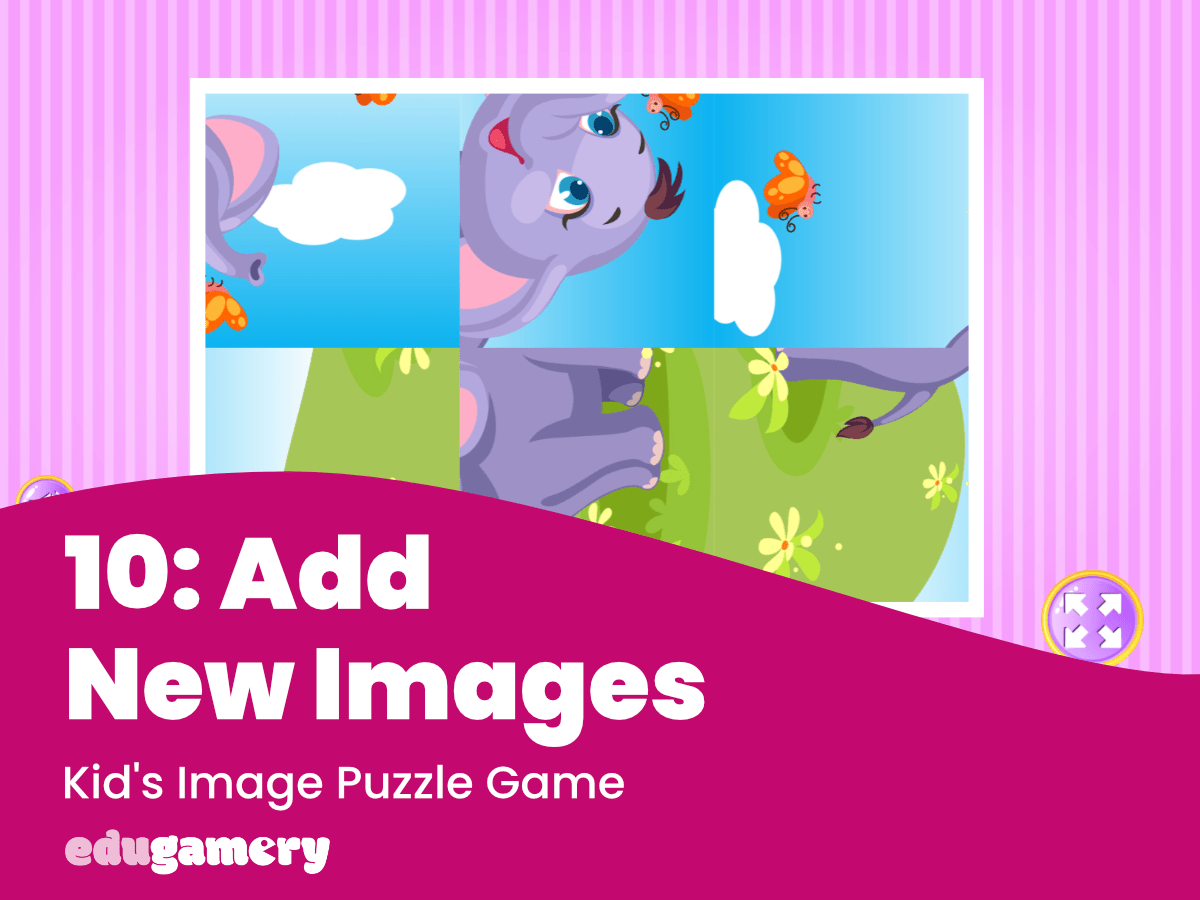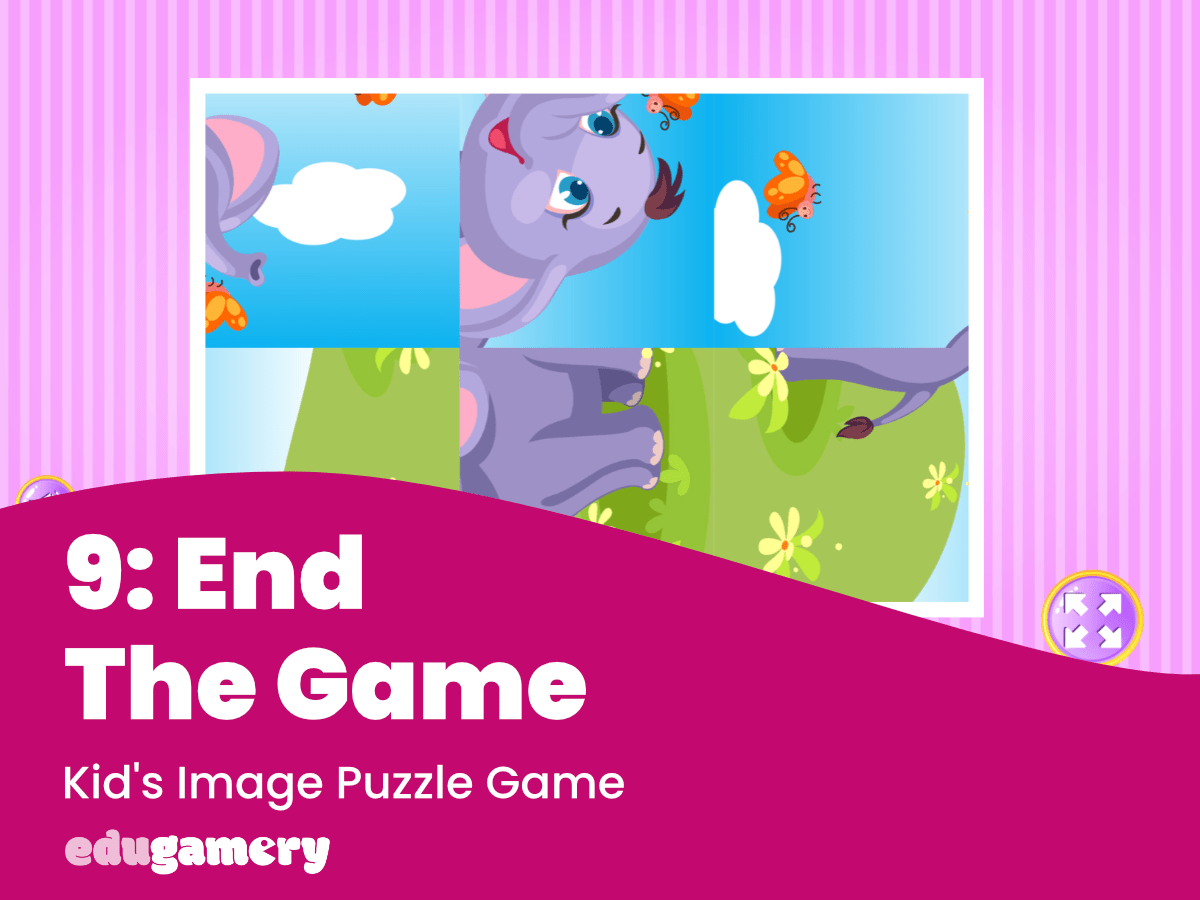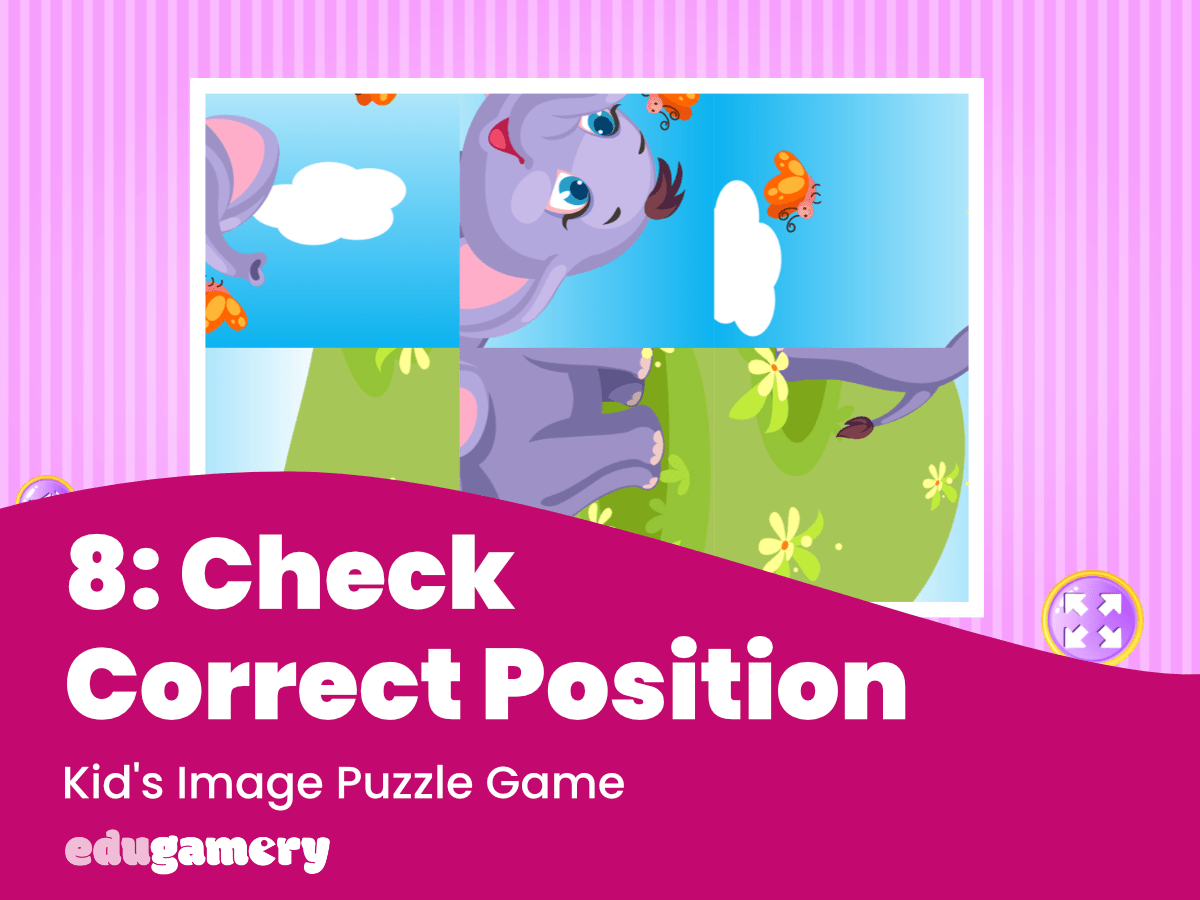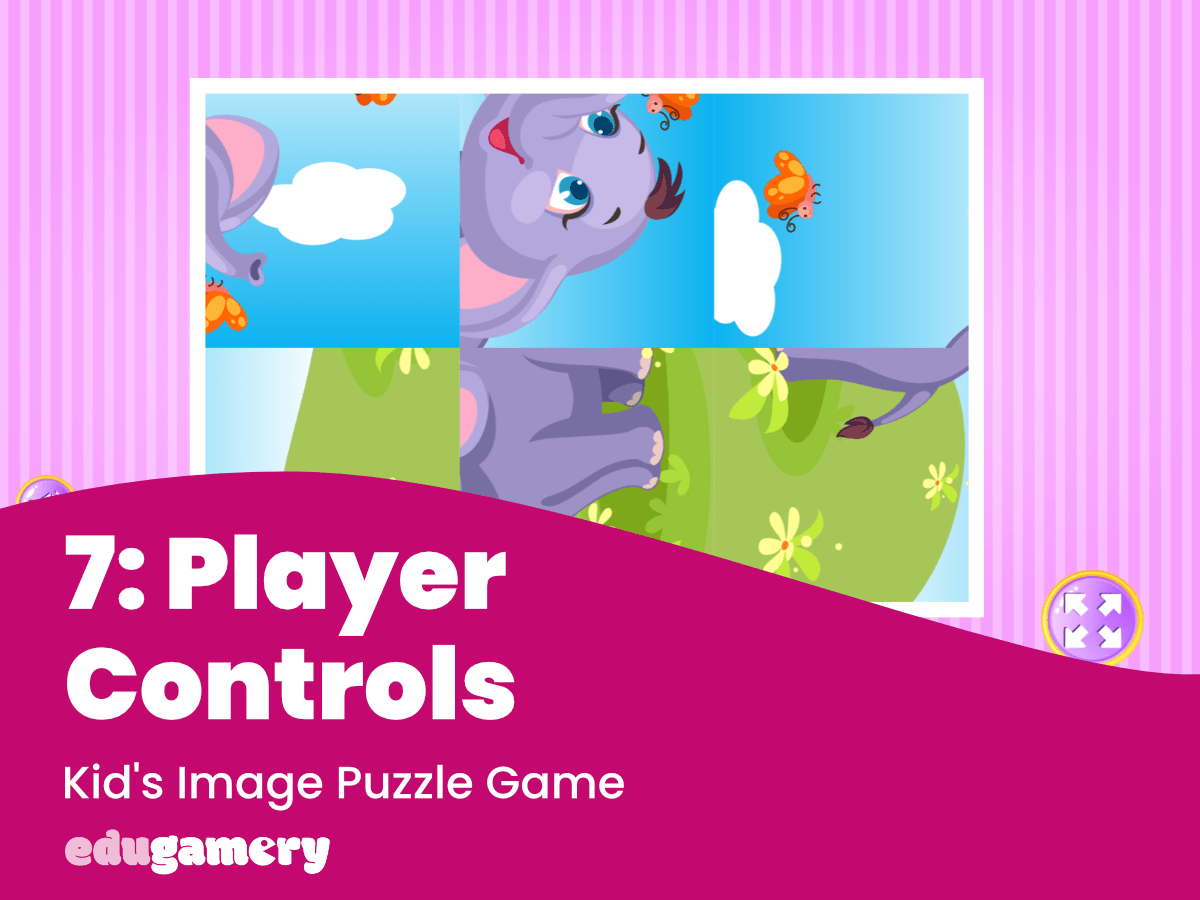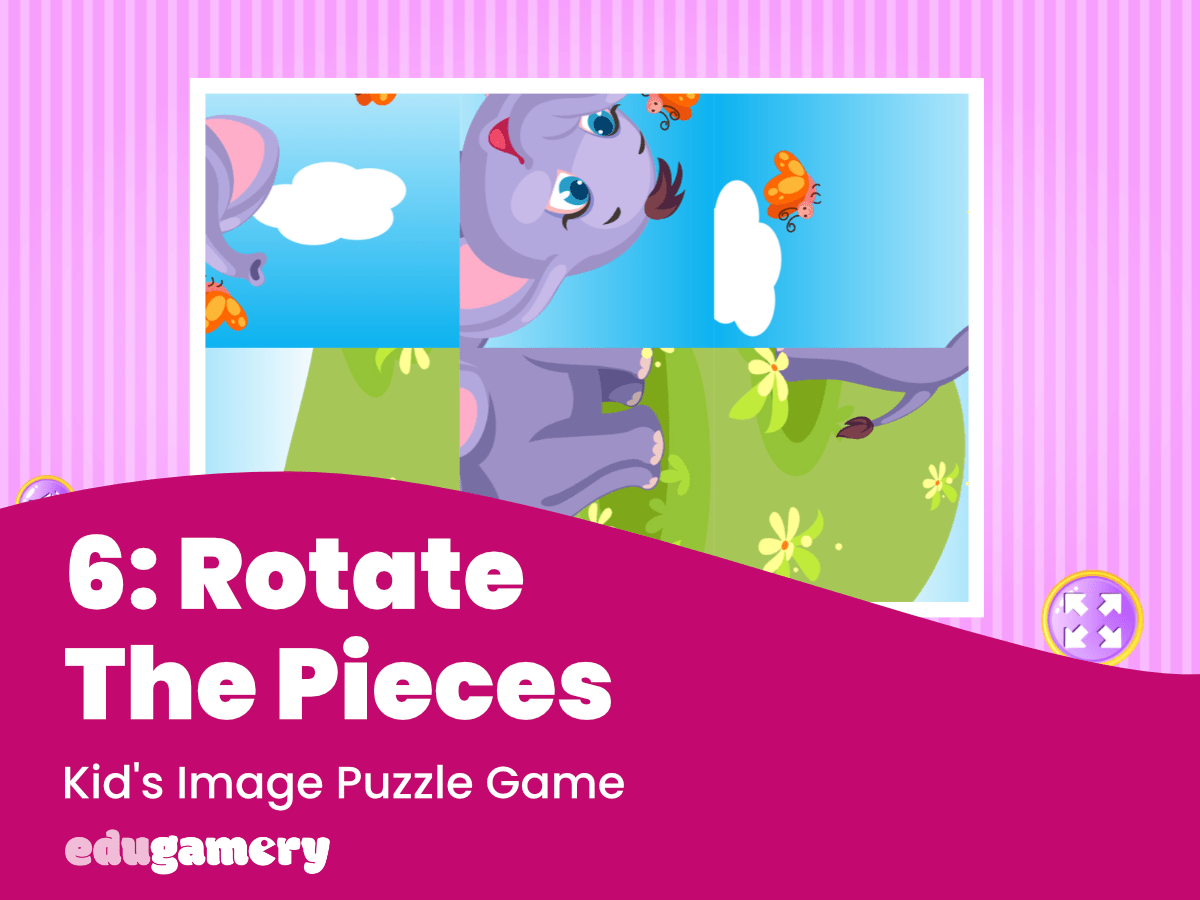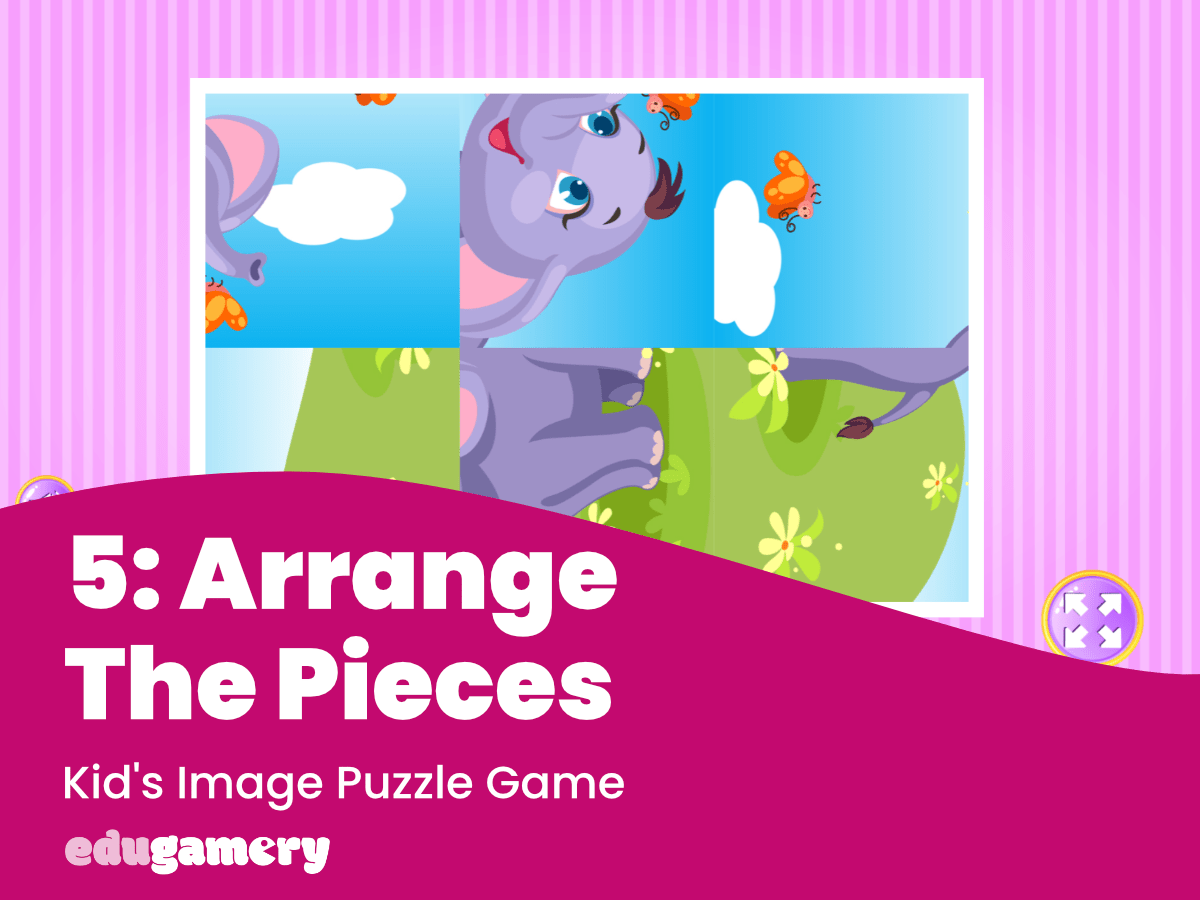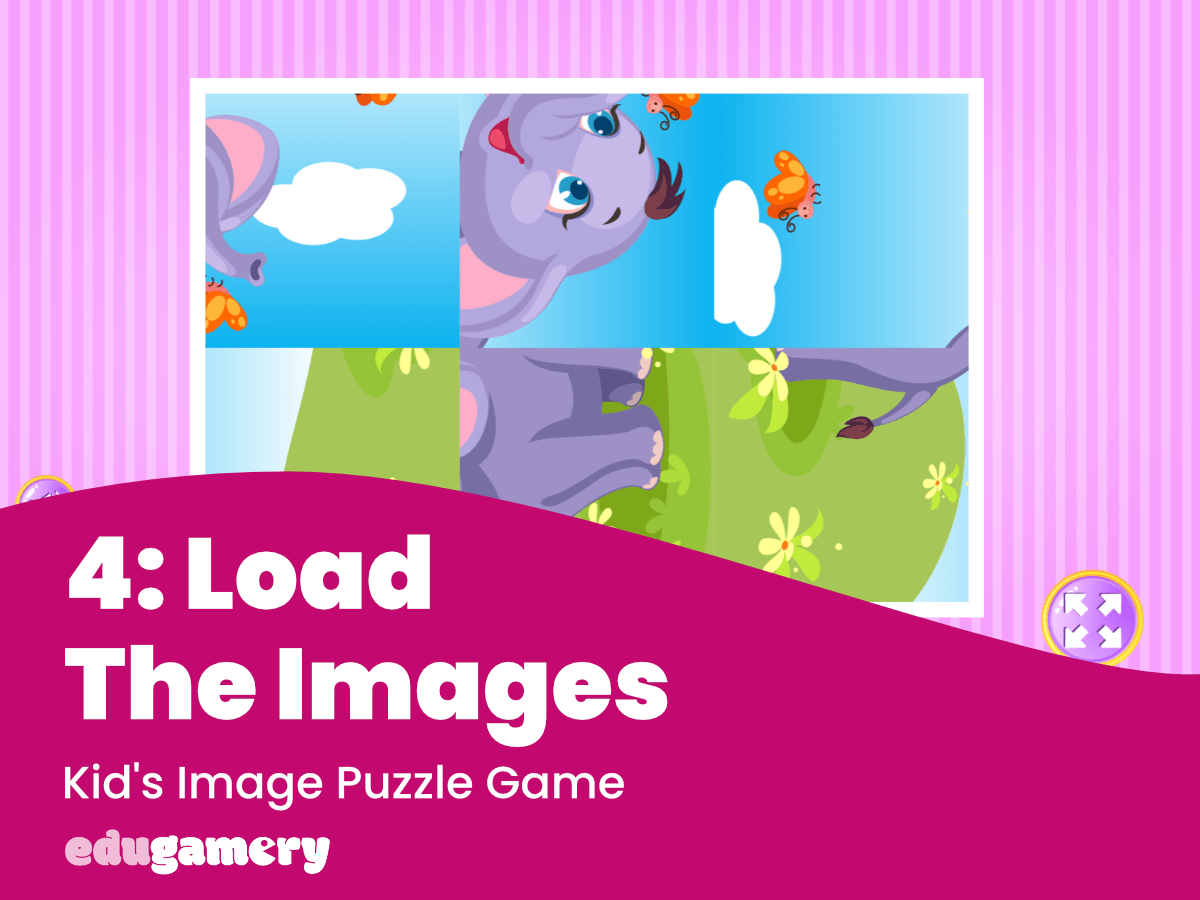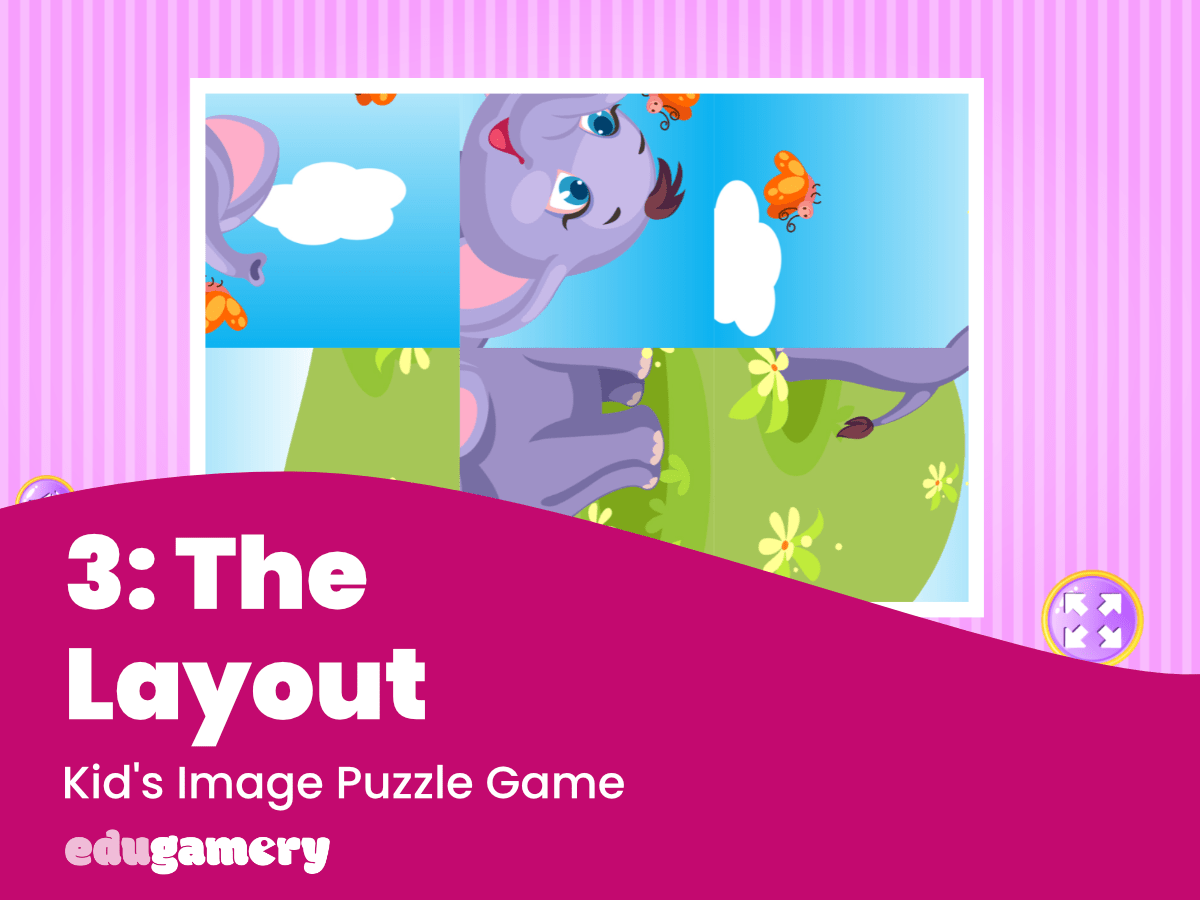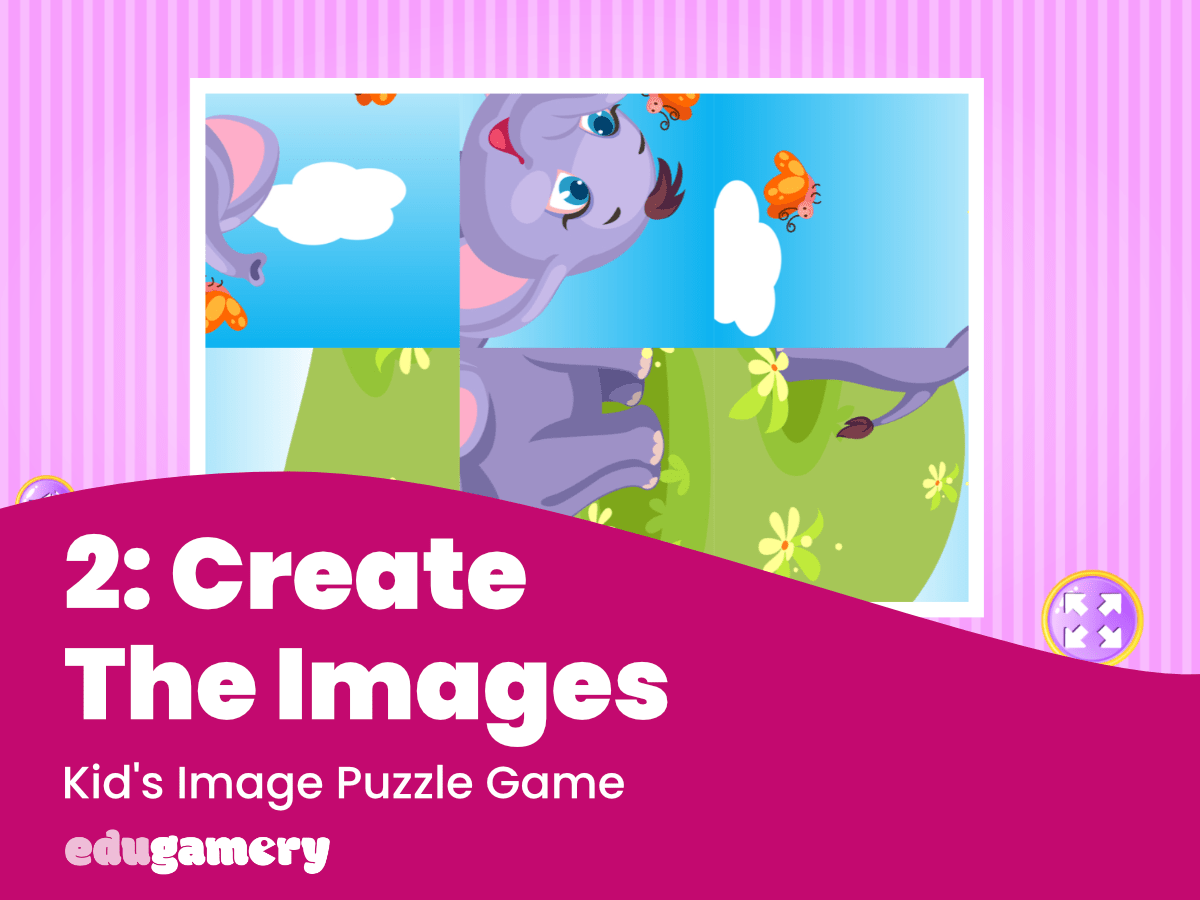Welcome to our Kid’s Puzzle game tutorial! We have an asset pack which includes the tiles used in this game, sounds etc. Additionally, we have a LOT of different tiles featuring range of cute and colourful creatures HERE, and a range of different music tracks you are welcome to use HERE.
Image Puzzle AssetsIn the asset pack you will find the finished file from the tutorial, if you want to take a look at my settings at any point.
What We Will Be Making
In this course we’re going to make a simple image puzzle game. We will be building on the skills we learned as part of the Carrot Count beginner tutorial and the Foundation tutorials.
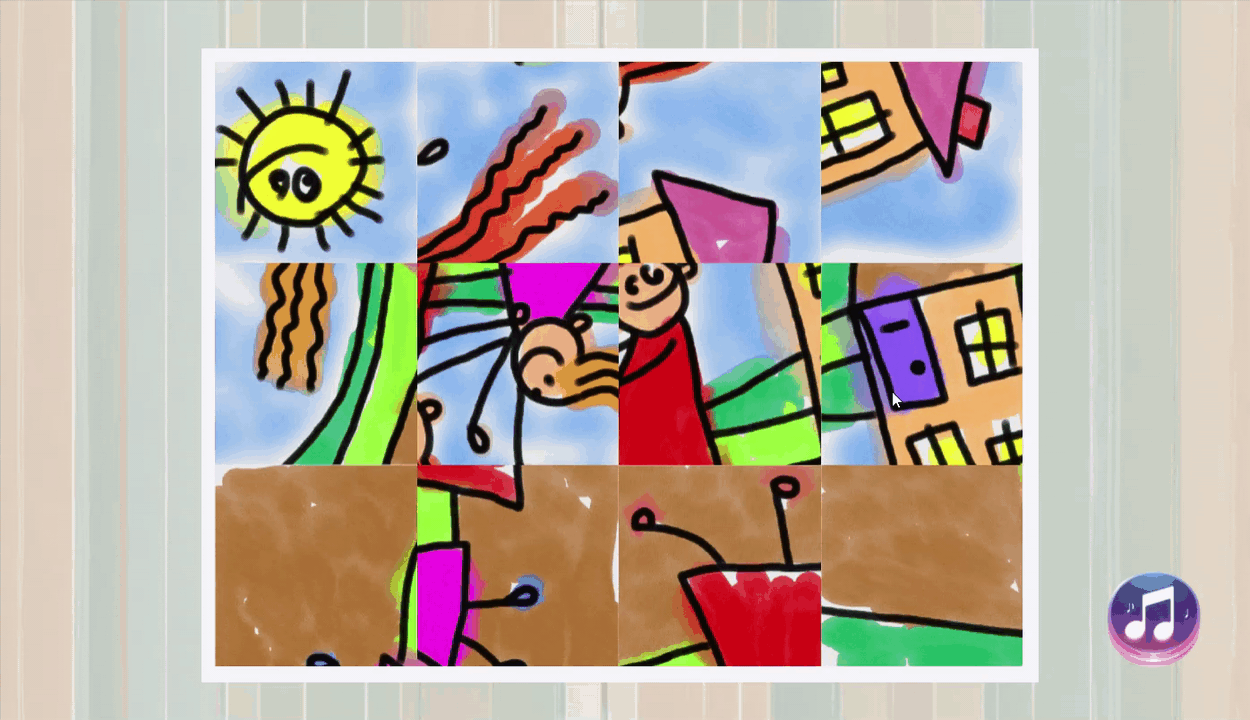
Although it is a simple game to make, there are a whole host of different ways we can customize this game to ramp up the difficulty and interest.
This course is designed for people who are completely new to making games. We are using the free version of Construct 3 to make this game. The finished game can be hosted on your own website, on a free games arcade and we can show you how to create an online version even if you don’t have your own website (it is possible to create iPad and iPhone versions, however this requires an annual developer’s license, which we don’t cover as part of this tutorial).
The Puzzle We Will Be Making
This is the puzzle we will be making. While this is a simple game to play, it’s a lot of fun for young learners and we can build on this foundation to create more complex games and puzzles – for example maths edge matching puzzles.

and this is the same game with less tiles and more colorful tiles, more buttons etc. This has been created with the same tutorial, but then taken a bit further using what we have learned:

What We Will Learn
In this set of tutorials we will learn some basic skills which can be built to create more advanced and complex games. We will learn how to:
- Use global variables in game management
- How to use instant variables
- Rotate and move objects
- Check conditions
- End the game
- Functions
…and much more 🙂
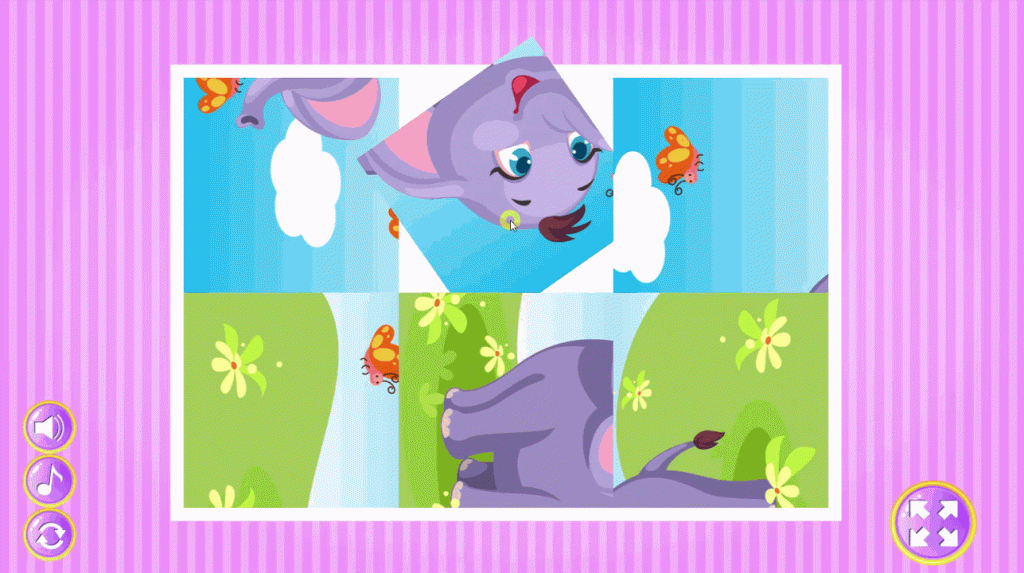
To make the puzzle game you will require:
- Images – these can be photos, drawings, illustrations etc If you don’t have any on hand, we have some you can download HERE.
- Construct 3 (we are using the free version which you can access HERE and make sure you’ve done our foundation tutorials to be familiar with the Construct 3 interface)
- Computer and access to the Internet (it is possible to do this on a tablet, however it is fiddly to work on a small screen when starting out)
- Cloud storage such as Google Drive or Dropbox (not essential, but this means you can access your project anywhere and is highly recommended)
- If you want to create your own images, you will need a photo or graphics editing program (an app on your phone or any application which allows the trimming of images to size. We’re using the free Paint program which is installed on Windows computers).
Ready? Let’s move over to the next tutorial 🙂