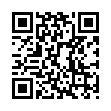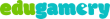Interactive quizzes are a common and popular educational computer game. This is no doubt due to the versatility of this type of game. Simple quizzes can be made for young learners (what colour is this?), through to quizzes with much more advanced questions and answers.
One of the key things to remember with quizzes is to pick the best tool for the job. There are a lot of quiz making tools out there – so if you want to use your game making skills to make quizzes, think of the features you can add to the quiz to truly gamify it. This includes things like adding levels, scoring, bonus points, count down timers etc.
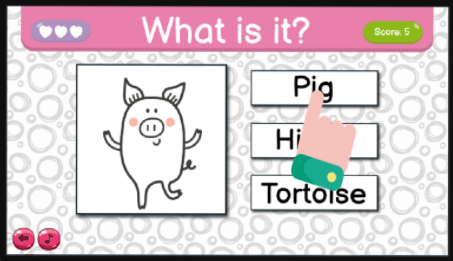
Question and answer games suitable for all ages and topics.
Introduce levels and rounds to keep players engaged.
Can be used as extension activities.
Quiz are an extremely versatile type of game. At one end of the scale, they are great for self-checking, for example checking vocabulary. At the other end of the scale, they are ideal for extension activities, using quizzes to challenge general knowledge while also reinforcing grammar. Quizzes can be spiced up with countdown timers, high scores, play against a friend and more!
How to Play
The game play will depend on the type of quiz. However, in most quizzes the player will select the correct answer to a question.
Types of Games
There are a whole variety of quizzes that can offer a fun learning experience to a wide range of students. These can range from simple ‘what is it’ picture puzzles through to ‘Jeopardy’ style games.
Quizzes can also be set up so players play against each other.
Customization Options
One of the great thing about quizzes is when you have created your basic quiz game template, the quiz games can be customized in a variety of ways including:
- Change language/vocabulary
- Change curriculum images
- Change curriculum audio