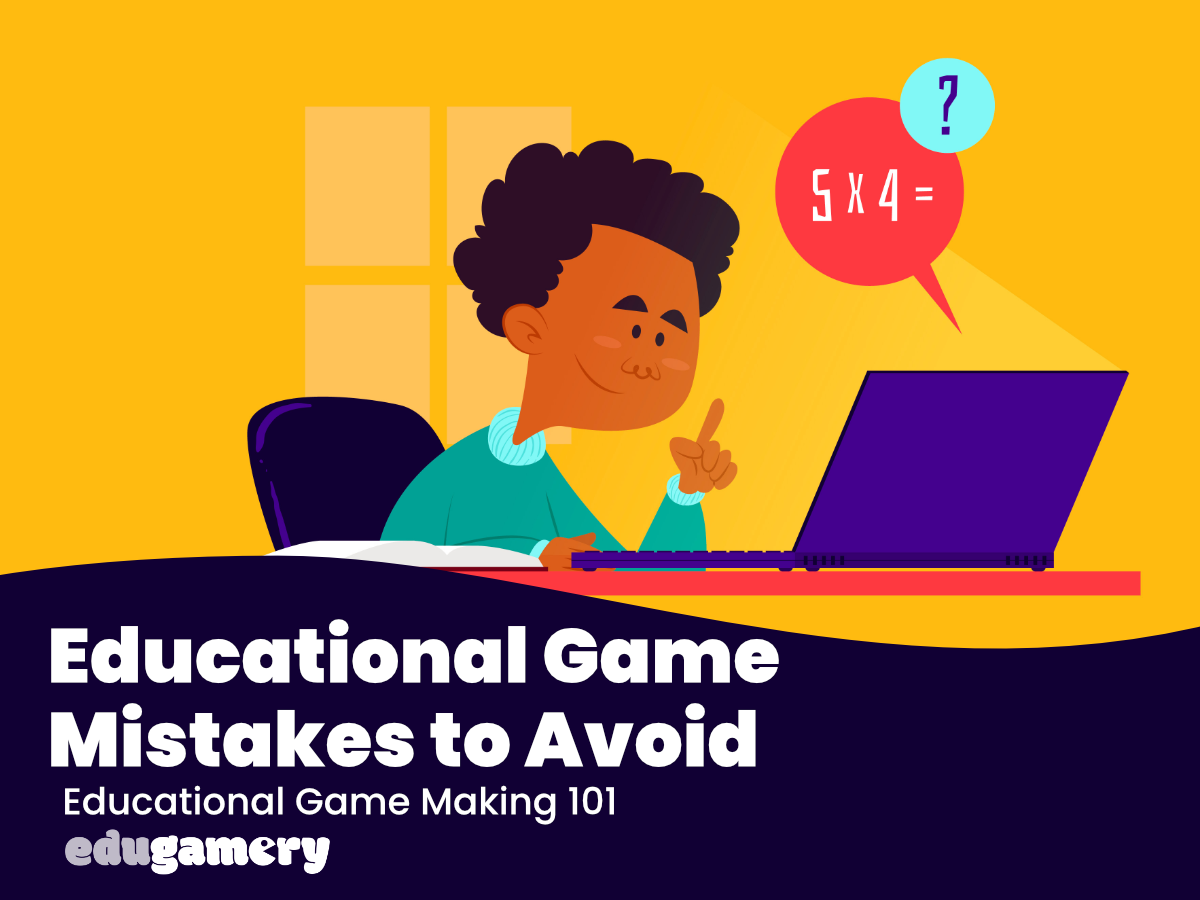Here at Edugamery, we’re all about making educational games – and we’re also all about making the creation of educational games easy! But making the game itself is only part of it. If we get want to create educational games that both educate and entertain, there are a few things to consider. Let’s explore some common mistakes and how to dodge them like a pro 🙂
Mistake 1: Not Using Age Appropriate Graphics
Imagine a game with bright colorful graphics full of teddy bears and other cuties. That’s great for game for a toddler. Not exactly captivating for a teenager, right?
The key is to understand your audience. Use age-appropriate visuals, music, and themes to engage and entertain the player.
Tip: Many games can be adapted for use by a variety of ages and topics. Changing graphics is a great way to ‘reskin’ a game you’ve created for a different audience.
Mistake 2: Lack of Focus
Throwing everything but the kitchen sink into a game can be overwhelming. Focus on one specific concept or skill. A game designed to help learners practice basic multiplication shouldn’t suddenly introduce complex algebra. Think of it like building blocks; each game strengthens a specific foundation for future learning.
Tip: If you want to introduce more complex concepts, consider adding these in as levels.
Mistake 3: Not Balancing Challenge and Fun
Imagine a math game that’s so hard it makes you want to throw your controller (or tablet) across the room. Frustration isn’t learning! Likewise a game that is so simple it presents no challenge is not going to solicit interest from the player.
It’s also important to keep in mind the age of the player. Young children may not have the dexterity to click on very small objects or items that move too fast.
Make sure the difficulty level increases gradually. Provide clear instructions, helpful hints, and a variety of challenges that keep players engaged and motivated.
Mistake 4: Forgetting the Learning
It’s great to have a fun game, but is there actual learning happening? Don’t just rely on memorization. Embed the learning objectives seamlessly into the gameplay. This could mean providing feedback, explanations for wrong answers, or even offering different difficulty levels that reinforce specific skills.
Not all educational games need to be teaching – some will be used to reinforce teaching. However, it’s important to be intentional about what the educational part of your educational game actually is 🙂
Mistake 5: Making mistakes too fun 🙂
I was watching students playing a game to practice their English – and I could not understand why they kept getting a particular answer wrong. Every. Single. Time.
And I could not understand why this was then met with sniggers.
On closer inspection, every time they got an answer wrong, a gorilla fell over and started doing a proper toddler temper tantrum on the floor – and it was funny!
Moral of the story – make the good things happen when the player gets the right answer! Don’t make the sounds that accompany an incorrect answer or animations too funny as curious players will be getting the answer wrong just to be entertained.
Tip: Playtesting Your Game
Just because you think your game is awesome, doesn’t mean everyone else will! Gather a group of players from your target audience and watch them play. See what works, what confuses them, and where they get stuck. Their feedback is gold!
Remember, the best educational games are a delightful blend of fun and learning. By keeping these tips in mind, you can create games that ignite a passion for learning and leave your players feeling like champions!