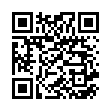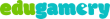You can create safe and super fun educational computer games that your kids will love to play, while everyone thinks you’re the coolest parent since Beyonce and Jay-Z
Why aren't you using the power of computer games in your children's education?
- Do you want your kiddoes to make the most of their screen time but find it difficult and time consuming to find good quality and safe games your young ones will love?
- Do you want educational games which are tailor made to your child and their current learning path?
- Do you want to be able to relax while your young ones are playing computer games because you are 100% confident they are not going to accidentally click on an in app purchase or dubious link?
Wouldn't educational games you can trust help your young ones to learn?
Just imagine if you could give your kiddoes games which use your voice or even their voices or drawings, to create a learning experience they can really relate to.
If you could stop worrying about what they are clicking in case they make some unexpected in app purchases or click on a link that shows them something they really shouldn’t see.
Think how cool it would be if you could create games in a variety of styles, so your young ones have plenty of stimuli to keep them engaged in their learning while they’re having fun.
You really can make fun and stimulating computer games for your children and grandchildren
One of the best ways to ensure your young ones have the best quality educational video games and you have the peace of mind while they are playing them is to learn how to create your own games.
Kids’ educational computer games are fun to make and fun to play – and the best thing is, they are straightforward to make! You don’t need to be a techie or a super-coder to create educational computer games. A logical mind and a willingness to try something new is all that is required!

I’m Kate and, as you probably noticed, I’m not some code wrangling teenager locked away in my bedroom creating the next Fortnite.
You’re probably younger, brighter and smarter than me, so if I can create fun and engaging games for kids, you’ll have no problem getting the hang of it.
Let me prove it to you with the Carrot Count Challenge.
Join The Carrot Count Game Challenge

This challenge will take you from never having considered making an educational game before to creating this fun counting game in just 3 hours!
This is a simple and basic game to help young ones learn to count to 10, but the skills you learn from this will equip you to create and customize more advanced games suitable for older learners.
Don’t worry if you’re not techie, the challenge is designed for anyone to be able to complete.
Plus, while you’re just getting a taste of educational game design to see if you enjoy it, we’ll be using completely free software.
All you need is a laptop or desktop computer and an internet connection. I’ll take care of the rest for you.
Oh, and here’s the game you’ll make – scan the QR code with your phone if you prefer to play it on your mobile.